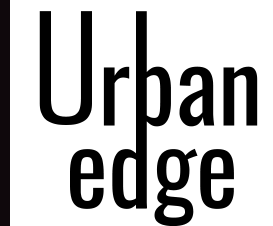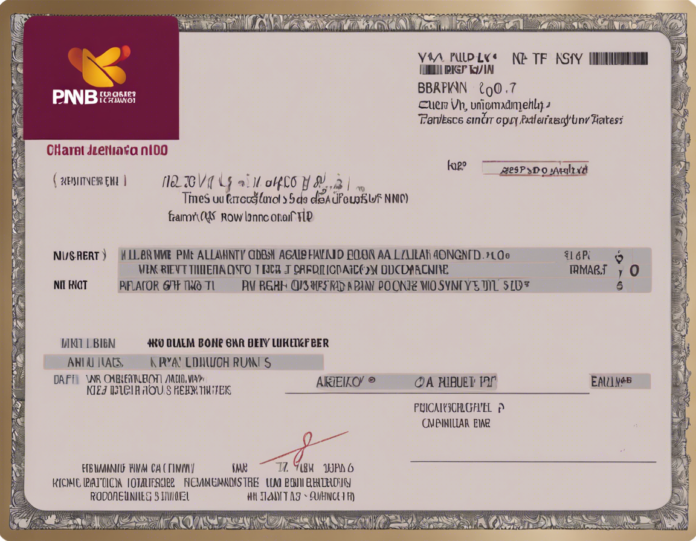Today, with the advancement in technology, banking has become more accessible and convenient than ever. Keeping track of your bank balance is a crucial aspect of managing your finances effectively. However, not everyone has access to internet banking or may prefer different methods to check their account balance. In this article, we will explore various ways you can check PNB balance without internet banking.
Checking PNB Balance Through Missed Call Service
One of the simplest and quickest ways to check your PNB account balance is through the Missed Call Service provided by the bank. Follow these steps to avail of this service:
-
Register Your Mobile Number: Ensure that the mobile number you intend to use for the missed call service is linked to your PNB account.
-
Dial the Number: To check your balance, give a missed call to 1800-180-2223 or 01202303090 from your registered mobile number.
-
Wait for SMS: After a few rings, the call will get disconnected automatically, and you will receive an SMS containing your account balance.
Checking PNB Balance Through SMS
PNB also offers the facility to check your account balance through SMS. Here’s how you can do it:
-
Compose the Message: Type BAL and send it to 5607040 from your registered mobile number.
-
Receive SMS: Shortly, you will receive an SMS from PNB containing your account balance.
Visiting the Nearest PNB ATM
If you prefer to check your account balance in person or require a mini statement, you can visit the nearest Punjab National Bank ATM. Follow these steps:
-
Locate the Nearest ATM: Use the PNB ATM locator on the bank’s website or mobile app to find the nearest ATM.
-
Insert Your Card: Insert your PNB ATM card into the machine and enter your 4-digit ATM PIN.
-
Choose the Balance Enquiry Option: Select the ‘Balance Enquiry’ option on the screen.
-
Get Your Balance: Your account balance will be displayed on the screen.
Calling PNB Customer Care
In case you do not have access to the internet or cannot visit an ATM, you can call PNB Customer Care to inquire about your account balance.
-
Dial the Number: Call PNB Customer Care at 1800 180 2222 or 1800 103 2222.
-
Authenticate Your Identity: Follow the instructions provided by the customer care executive to authenticate your identity.
-
Inquire About Your Balance: Once authenticated, you can ask the executive about your account balance.
Frequently Asked Questions (FAQs)
1. Can I check my PNB account balance through WhatsApp?
No, Punjab National Bank does not currently offer the facility to check account balances through WhatsApp.
2. Is there a charge for using the Missed Call Service to check account balance?
No, checking your PNB account balance through the Missed Call Service is free of charge. However, standard call rates may apply.
3. Can I check my PNB account balance online without internet banking?
Yes, you can check your PNB account balance online without internet banking by using the SMS service or Missed Call Service.
4. What should I do if I receive an inaccurate balance through the Missed Call Service?
If you suspect any discrepancies in the balance received through the Missed Call Service, it is advisable to visit your nearest PNB branch or ATM for a detailed account statement.
5. Does PNB offer a mobile app for checking account balances?
Yes, Punjab National Bank provides a mobile banking app that allows customers to check their account balances, transfer funds, and perform various other banking activities.
Conclusion
In conclusion, staying aware of your account balance is essential for managing your finances efficiently. Checking your PNB balance without internet banking is simple and convenient with the various options provided by the bank, such as the Missed Call Service, SMS facility, visiting ATMs, and contacting Customer Care. Choose the method that best suits your preferences and stay updated on your finances effortlessly. Remember to keep your registered mobile number updated with the bank to ensure seamless access to these services.