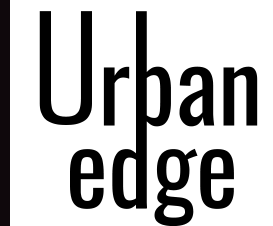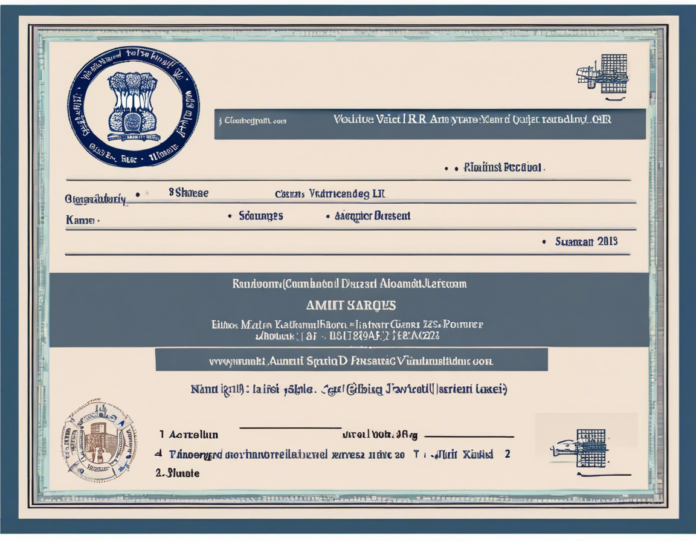XLRI Xavier School of Management conducts the Xavier Aptitude Test (XAT) for admission to its management programs. The XAT exam is a gateway for candidates seeking admission to XLRI, as well as other prestigious management institutes. One crucial document required to appear for XAT is the XAT admit card. In this comprehensive guide, we will walk you through the steps to download your XLRI XAT admit card successfully.
Step 1: Visit the Official XAT Website
- The first step is to visit the official website of XAT, which is managed by XLRI. The web address for the XAT website is www.xatonline.in.
Step 2: Locate the Admit Card Link
- Look for the ‘Admit Card’ or ‘Hall Ticket’ section on the homepage of the XAT website. This section typically contains the link to download your admit card.
Step 3: Enter Your Credentials
- Click on the admit card link and enter your login credentials. You will need to provide details such as your XAT ID and password generated during the application process.
Step 4: Download the Admit Card
- Once you have entered the correct login details, your XAT admit card will be displayed on the screen. Carefully verify all the details mentioned on the admit card, including your name, photograph, signature, exam date, and test center.
Step 5: Print and Save the Admit Card
- After verifying the details, it is recommended to download and print multiple copies of the admit card. Also, save a soft copy on your device for future reference.
Step 6: Adhere to Instructions
- In addition to carrying a printout of your XAT admit card to the exam center, make sure to read and follow all the instructions mentioned on the admit card. This may include reporting time, exam day guidelines, and required documents.
By following these simple steps, you can download your XLRI XAT admit card hassle-free and ensure a smooth experience on the exam day.
Frequently Asked Questions (FAQs) About XLRI XAT Admit Card
1. Can I download my XAT admit card without my XAT ID?
- No, you will require your XAT ID and password to download the admit card from the official website.
2. What should I do if there is an error in my XAT admit card?
- If you notice any discrepancy in your admit card, contact the XAT officials immediately for assistance and correction.
3. Is it mandatory to carry a colored printout of the XAT admit card?
- While a colored printout is not mandatory, it is recommended as it ensures clarity and visibility of details.
4. Can I change my exam center after downloading the XAT admit card?
- No, the exam center once allotted cannot be changed after the admit card has been released. Ensure to choose your preferred exam center during the application process.
5. What if I forget to carry my XAT admit card to the exam center?
- Without a valid admit card, candidates will not be allowed to appear for the XAT exam. Hence, it is crucial to carry the admit card along with a valid photo ID to the exam center.
By following the outlined steps and understanding the FAQs related to the XLRI XAT admit card, candidates can navigate the process smoothly and focus on acing their management entrance exam. Good luck with your XAT preparation!