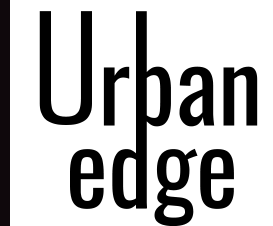The Universal Serial Bus, commonly known as USB, has become a ubiquitous technology that is used daily by billions of people worldwide. In today’s digital age, it is rare to find a device that does not use USB in one form or another. From charging our smartphones to connecting keyboards, mice, and external drives to our computers, USB has simplified and streamlined the way we interact with our devices.
The Origins of USB
The Universal Serial Bus was developed in the mid-1990s by a consortium of tech companies including Compaq, IBM, Intel, Microsoft, and others. The primary goal was to create a standardized connection interface for peripherals such as mice, keyboards, printers, and other devices. Before USB, connecting peripherals often required specialized cables and drivers, and each device had its own unique way of connecting to a computer.
What Does USB Stand For?
USB stands for Universal Serial Bus. The term “universal” signifies its widespread adoption across various devices and platforms, while “serial bus” refers to the method by which data is transmitted between devices in a sequential manner.
The Evolution of USB
Since its inception, USB technology has undergone several generations, each offering improvements in terms of speed, power delivery, and capabilities:
– USB 1.x: The original USB standard offered data transfer rates of up to 12 Mbps.
– USB 2.0: Introduced in 2000, this iteration increased the speed to 480 Mbps, making it suitable for a wider range of devices.
– USB 3.0: Known for its blue ports, USB 3.0 significantly boosted data transfer speeds to 5 Gbps.
– USB 3.1: With speeds of up to 10 Gbps, USB 3.1 brought faster data transfer rates and improved power delivery.
– USB 3.2: This iteration, introduced in 2017, doubles the data transfer speeds of USB 3.1 to 20 Gbps.
– USB4: The latest iteration of USB, based on Thunderbolt 3 technology, offers speeds of up to 40 Gbps and enhanced power delivery capabilities.
Types of USB Connectors
Over the years, several types of USB connectors have been developed to accommodate different devices and usage scenarios:
– USB-A: The traditional rectangular connector found on most computers and chargers.
– USB-B: Typically used for printers, scanners, and other peripheral devices.
– Micro-USB: Commonly used for smartphones, tablets, and other portable devices.
– Mini-USB: An older connector type used in cameras, MP3 players, and other small devices.
– USB-C: The latest standard, featuring a reversible design and compatibility with multiple protocols such as USB, Thunderbolt, and DisplayPort.
USB Power Delivery
In addition to data transfer, USB also provides power to devices connected to it. With the introduction of USB Power Delivery (PD), devices can now charge faster and receive higher power outputs. This is particularly useful for charging laptops, tablets, and other power-hungry devices.
Frequently Asked Questions (FAQs)
1. What does USB 3.0 mean?
USB 3.0 refers to the third major version of the Universal Serial Bus standard for interfacing computers and electronic devices. It offers faster data transfer speeds compared to its predecessors.
2. Is USB 3.0 the same as USB-C?
No, USB 3.0 and USB-C are not the same. USB 3.0 refers to the version of the USB standard, while USB-C refers to the physical connector type. USB-C connectors can support various versions of the USB standard, including USB 3.0, USB 3.1, and USB4.
3. Can I use a USB-C cable with a USB 2.0 port?
Yes, you can use a USB-C cable with a USB 2.0 port using an appropriate adapter or cable. However, the data transfer speeds will be limited to the capabilities of the USB 2.0 port.
4. Are all USB-C cables the same?
No, not all USB-C cables are the same. Different USB-C cables may support varying data transfer speeds, power delivery capabilities, and protocols. It is essential to use high-quality cables that meet the required standards for your specific devices.
5. Can I charge my laptop using a USB-C charger?
Yes, many modern laptops support charging via a USB-C charger. However, it is crucial to ensure that the charger provides adequate power output for your laptop and is compatible with the device’s charging requirements.
As technology continues to advance, USB will undoubtedly play a crucial role in shaping the future of connectivity and device interactions. Its versatility, speed, and convenience make it a fundamental component of the digital ecosystem, and its evolution will continue to drive innovation in the years to come.